- Applications
- Education
ترفندهای فتوشاپ + فیلم

| Install | +10 |
| From 4 Rates | 3 |
| Category | Education |
| Size | 6 MB |
| Last Update | 2016 April 16 |

| Install | +10 |
| From 4 Rates | 3 |
| Category | Education |
| Size | 6 MB |
| Last Update | 2016 April 16 |
Images
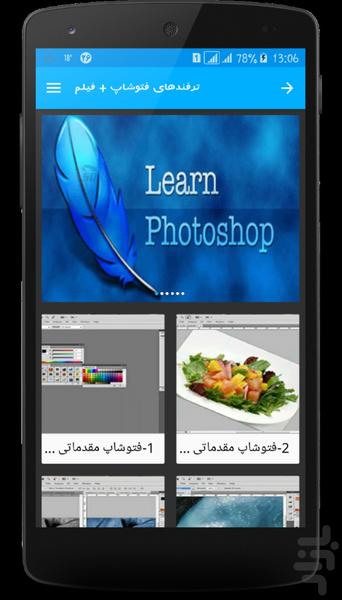
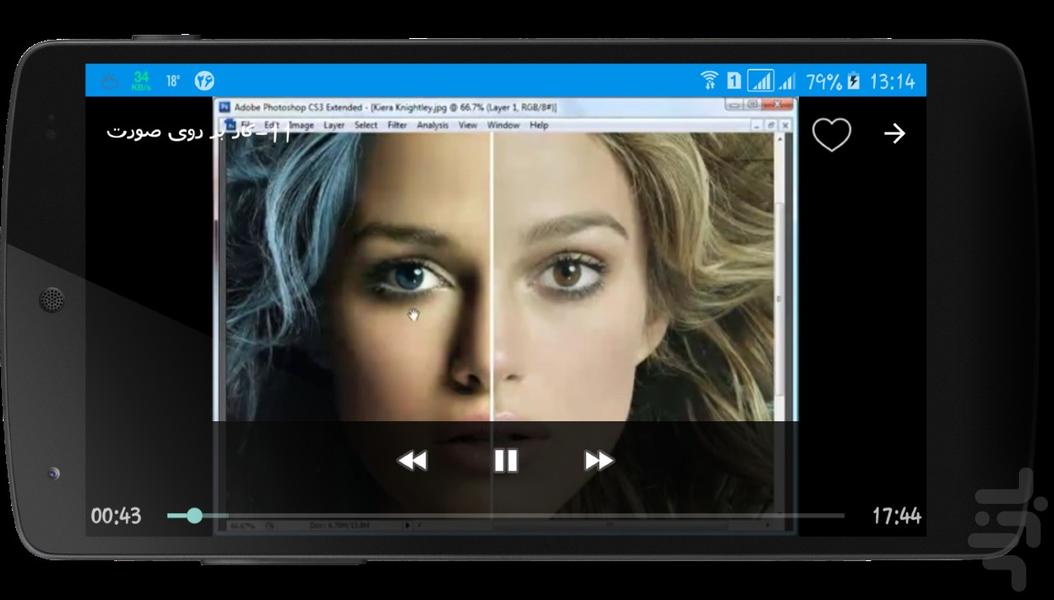




Introduction
Photoshop (Photoshop, means a photo workshop) is the most famous graphics processor to create, combine, edit, rebuild or change photos and images used., painters, photographers, animators and filmmakers provided. For special Sakhtjlvh, textures for 3D software and work on 3D objects directly in Photoshop features many embedded.
Photoshop training course offers key capabilities of this powerful software application you know.
Topics include:
- Photoshop qualifying session 1. The first lesson
- Session 2 - Photoshop preliminary second lesson
- Session 3 - preparatory Photoshop Lesson Three
- Session 4 - Photoshop preliminary fourth lesson
- Session 5 - Basic Photoshop fifth lesson
- Session 6 - How to Build Earth
- Session 7 - a method of making Polaroid photos
- Session 8 - modified face (liquify)
- Session 9 - a little comparison between Photoshop and Illustrator
- Session 10 - Making color SIM mobile phone
- Session 11 - Work on the face
- Session 12 - mask hair
- Session 13 - Full tutorial Brush tool (Pentool)
- Session 14 - Nokia 5800 Part I
- Session 15 - Nokia 5800 Part II
- Session 16 - Construction background with brush
- Session 17 - layer Style and manufacture Menu
- Session 18 - Play with perspective first part
- Session 19 - Play with perspective Part II
- Familiarity and compare preparatory meeting of 20 parts of Photoshop and Illustrator
- Session 21 -Andakhtn picture in an old paper
- Session 22 - Construction of small labels and beautiful
- Session 23 - a few great thing about Smart Object
- Session 24 - illustration with Photoshop
- Session 25 - Implementation of the first IKEA ad
- Session 26 - Run ads IKEA Part II
- Session 27- Auto- Align - Auto Blend
- Session 28 - Photoshop animation make

