- Applications
- Photography
СTags – Add & Manage Tags

| Install | +10 |
| From 0 Rates | 0 |
| Category | Photography |
| Size | 6 MB |
| Last Update | 2024 December 2 |

| Install | +10 |
| From 0 Rates | 0 |
| Category | Photography |
| Size | 6 MB |
| Last Update | 2024 December 2 |
Images
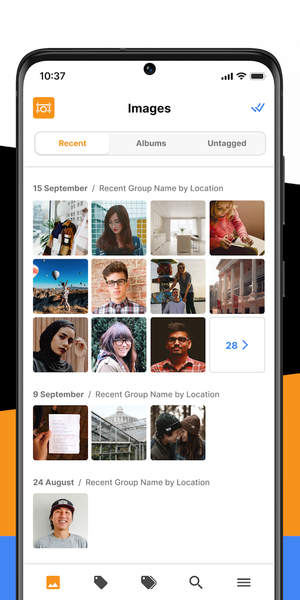
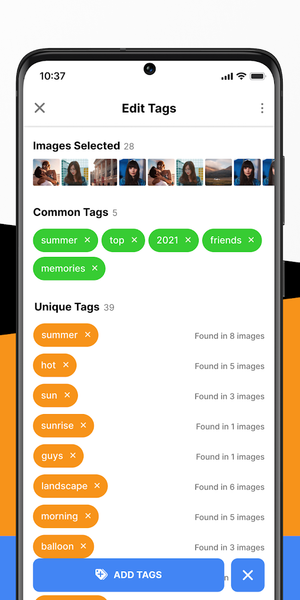


Introduction
Enjoy the power of metadata in your Gallery on all devices! Add tags to the metadata of any images on your device, and they will be preserved even when transferred to another device. Try image management on a professional level!
Want to find photos from a year ago? No more endless scrolling through the gallery - CT Tags ensures that the right photos are always at your fingertips!
Add tags directly to the metadata of the images in your library. This means the tags stay with the image even after transferring it to your PC or other device. Search, transfer images from one device to another, create your own catalog of images that's easy and convenient to manage!
- Add tags to any image in your gallery with a couple of taps;
- Search by tags and use the convenient catalog system;
- All tags will be placed in the image metadata and will be preserved even after transferring to another device or even a PC
How to use CT Tags?
Take pictures and save the images in your device's gallery. Then select images and add tags to them to your liking. Use the tags you create to search for images on mobile and other devices.
Related Applications










Users Also Installed










Similar Applications










