- Applications
- Tools
mydlink View-NVR

| Install | +1 K |
| From 10 Rates | 3.5 |
| Category | Tools |
| Size | 11 MB |
| Last Update | 2015 November 24 |

| Install | +1 K |
| From 10 Rates | 3.5 |
| Category | Tools |
| Size | 11 MB |
| Last Update | 2015 November 24 |
Images
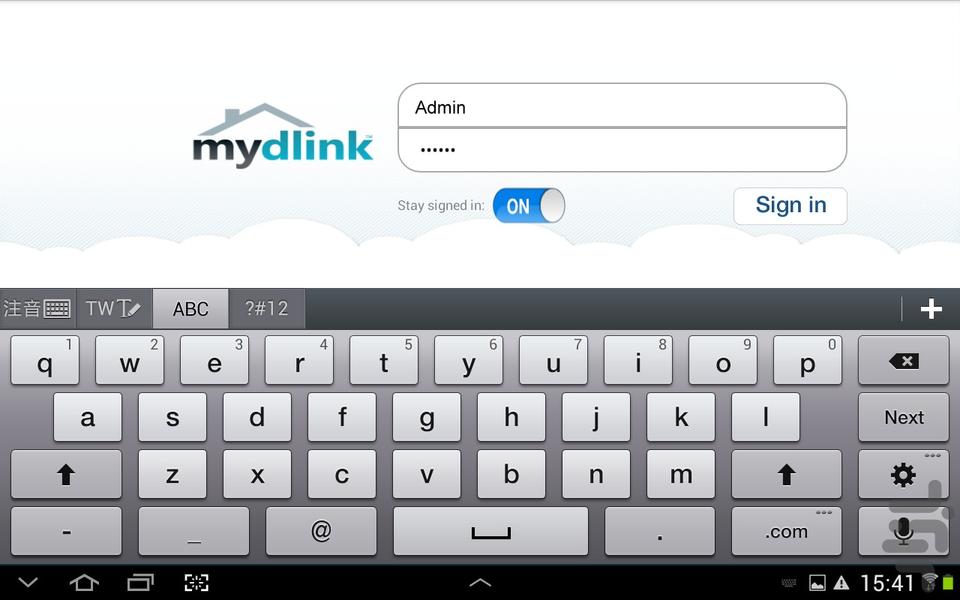
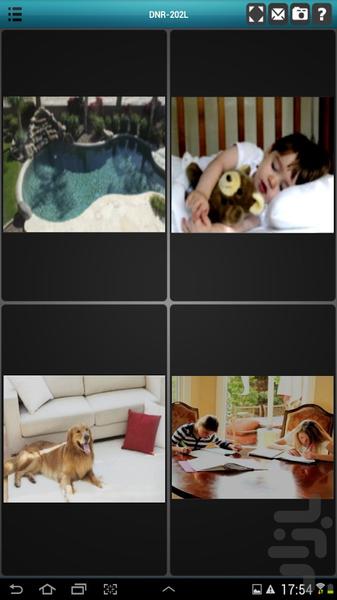


Introduction
***** Required and supported D-Link products ****
•DNR-202L – mydlink Video Recorder (required)
•D-Link's line of mydlink-enabled Network Cloud Cameras (up to 4 cameras)
The mydlink View-NVR app works exclusively with the mydlink Video Recorder (DNR-202L) and mydlink Network Cloud Cameras to provide an easy and intuitive way to view live and recorded video from up to four mydlink-enabled cameras. The app allows you to monitor up to four live camera feeds and playback recorded video stored on connected USB hard drive(s) to the DNR-202L device.
The mydlink View-NVR app provides a powerful way to keep an eye on your home, office or facility anytime and anywhere and view live and recorded video with the DNR-202L mydlink video recorder device.
Supported Mobile Devices:
•Android devices with v4.01 or higher
Features:
• View live camera video from the DNR-202L
• Playback recorded video based on date/time selected (single channel)
• Pinch-zoom for digital zoom of video
• Pan&Tilt; camera video (Pan&Tilt; camera models)
• Save snapshots of camera view to your mobile device
• Send snapshot via email for further action
• Swipe to view previous or next video channel
Supported Video Codecs
• MJPEG
• MPEG4
• H.264
































