- Applications
- Tools
D-ViewCam Mobile
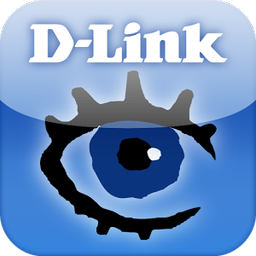
| Install | +500 |
| From 6 Rates | 4 |
| Category | Tools |
| Size | 29 MB |
| Last Update | 2015 November 24 |

| Install | +500 |
| From 6 Rates | 4 |
| Category | Tools |
| Size | 29 MB |
| Last Update | 2015 November 24 |
Images





Introduction
Keep an eye on your surveillance cameras anytime, anywhere with D-Link’s D-ViewCam Mobile app. The D-ViewCam Mobile app makes it easy to check on your home or business no matter where you are, no matter what time of day it is. D-ViewCam Mobile uses your 3G or WiFi Internet connection to remotely connect to your D-ViewCam server or D-Link NVR, giving you instant access to your cameras’ live video feeds on your mobile device. Now you can keep a close eye on what’s happening, even when you’re off-site.
Features
- View your surveillance cameras’ live video
- Get a quick overview of what’s happening with a grid view of your cameras
- Use pan/tilt/zoom (PTZ) controls to adjust your view for supported cameras
- Supports camera view preset points to quickly view specific camera angles
- Take snapshots of live camera video and save them to your mobile device
- Send DI/DO signals to trigger devices such as alarms or lights
- View cameras from multiple servers
- Support one way audio (1ch and Main stream only)
Supported Mobile Devices:
Supports devices with Android versions 2.3 - 4.3
Supported D-Link products:
- DCS-210 D-ViewCam Standard, v1.1 or higher
- DCS-220 D-ViewCam Professional, v1.2 or higher
- DCS-230 D-ViewCam Enterprise, v1.2 or higher
- DNR-322L mydlink Network Video Recorder(NVR), firmware v1.2 or higher
- DNR-326 2-Bay Professional Network Video Recorder(NVR), firmware v1.1 or higher
Supported Video Codecs:
-MJPEG
-MPEG4
-H.264

































