- Applications
- Education
Docx Reader: Docx to PDF Converter & File Opener
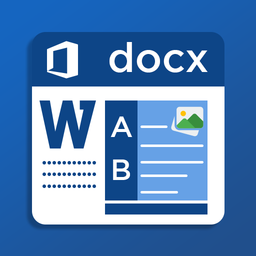
| Install | +100 |
| From 5 Rates | 4.4 |
| Category | Education |
| Size | 59 MB |
| Last Update | 2021 December 15 |

| Install | +100 |
| From 5 Rates | 4.4 |
| Category | Education |
| Size | 59 MB |
| Last Update | 2021 December 15 |
Images
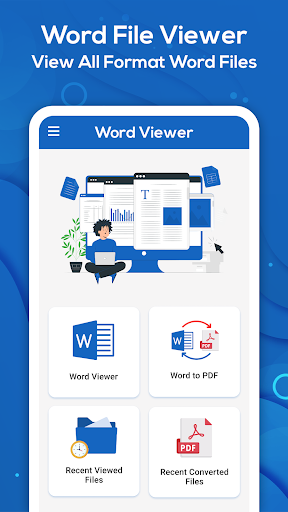




Introduction
Docx Reader: Docx to PDF Converter & File Opener is used to view, edit and convert Docx files elegantly. Everyone prefers to carry their documents in portable gadgets that they can use anywhere without carrying a bundle of files that are difficult to manage. Traditional paperwork is almost obsolete due to its carriage and sharing difficulties. Docx Reader: Docx to PDF Converter & File Opener allows you to view the documents that you are created in the text editor that documents maybe your resume, notes, letter, or any other information container that you would love to create and manage in soft form rather using a traditional file system. It is almost becoming official to use text editors to perform file work and other professional written activities. Docx Reader: Docx to PDF Converter & File Opener allows you to view your files stored in memory and you don’t need to start your PC to open and view such files or documents. You can keep them in your phone that you always carry along with you and can view and share your documents with other no matter where you are.
Docx Reader: Docx to PDF Converter & File Opener provides an additional feature along with the docx viewer and that amazing feature is to convert Docx files into pdf files. You can easily convert your Docx files to the pdf file and can share the pdf version of your Docx files with others. The pdf format is very popular due to its portability and compatibility.
Docx reader: Docx to pdf converter is stores your recently viewed document in a separate directory and provides you intending to access all recently viewed files. Docx editor allows you to open already viewed files from a recently viewed list and you don’t need to reload it again from your device and can see the file directly which will take less time to reload.
Features of Docx Reader: Docx to PDF Converter & File Opener
1. Docx file reader- pdf converter app allows you to all Docx files in the docx viewer without affecting the readability of the document.
2. You cannot only view the file but there is also an amazing feature to share documents with others.
3. Docx Reader: Docx to PDF Converter & File Opener has an extra feature apart from its main concert that is to view the documents. It provides the functionality to convert Docx files into pdf and make use of it in the form of portable document format.
4. Docx reader stores your all recently viewed documents and displays you the list of all these documents in a single view. You can see recent documents by choosing from the list of all viewed documents.
5. This pdf converter app provides you the number of documents that you converted from docx to pdf and you can view, share and delete these converted documents on a single tab.
6. By using Docx Reader: Docx to PDF Converter & File Opener you can edit your Docx file and make changes as per requirement and share it with others.
7. This app is very easy to use and has a user-friendly UI. It has very clear steps to follow and you wouldn’t be stuck at any phase.
How to Use Docx Reader: Docx to PDF Converter & File Opener
1. Click on the docx viewer button to load all the Docx files from your device into this app.
2. It will provide you the list of all Docx files and you can tap on any app you want to view.
3. To convert Docx file to pdf click to Docx to pdf button the conversion will start and it will take a while depending upon your file size.
4. Click on a recently viewed document to see the list of all viewed documents and you can see the file again from this list as it is already loaded and will take less time to reload.
5. Click on the pdf files button to see all converted files.


Related Applications










Users Also Installed










Similar Applications










