- Applications
- Tools
Fast Reboot

| Install | +5 K |
| From 601 Rates | 4.5 |
| Category | Tools |
| Size | 31 KB |
| Last Update | 2017 September 13 |

| Install | +5 K |
| From 601 Rates | 4.5 |
| Category | Tools |
| Size | 31 KB |
| Last Update | 2017 September 13 |
Images
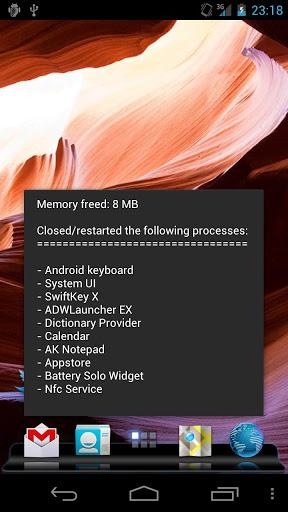

Introduction
Verdict: An app that’ll help you speed-up your device, especially when you’re on the go." smartphoneapps.com
"Is fast and efficient" gadgetstouse.com
"The Fast Reboot Android app is one of the best to reboot the phone quickly" technogupshup.com
Over time, your Android phone slows down. It is like a PC with an OS and software installed, and with use things starts to slow down. In such a situation, a reboot often helps to speed things up. Fast Reboot for Android helps you do just that. It simulates a reboot by closing or restarting all core and user processes and in the process, frees up the memory.
Fast Reboot App Features
Fast Reboot for Android speeds up your phone by freeing up memory through a reboot simulation. Simply tap on the app icon and the "reboot" fill be carried out. The app works with Android OS 1.6+. Install the free Fast Reboot Locale plugin to integrate the app with Locale / Tasker, if you want to perform a reboot when your battery drops below 30%, for example.
Try the Pro version (http://goo.gl/1Fe12) which comes with the option to automatically perform fast reboots and lets you manually exclude apps!
DOES NOT ACTUALLY REBOOT YOUR PHONE, only the apps & processes. Does NOT require root.

































