مشاهدهی نتایج بررسی آنتیویروس
تصاویر برنامه




معرفی برنامه
جزئیات بیشتر
تغییر زبان سیستم Android
این نرم افزار مانند نرم افزار morelocale کار می کند ، اما ما چرخ را دوباره اختراع نکردیم!
با استفاده از این برنامه ، می توانید زبان دستگاه را بر روی هر زبان محلی دیگر تنظیم کنید.
تمام زبانهای دنیا به این نرم افزار اضافه شده اند ، تنها کاری که باید انجام دهید این است که زبان محلی مورد نیاز خود را از لیست زبان ها جستجو کنید.
امکانات
- جستجوی زبان دلخواه و پشتیبانی کامل از زبان فارسی.
- تنظیم زبان دستگاه بر روی زبان فارسی یا هر زبان محلی دیگه. (نیازمند پشتیبانی دستگاه.)
- فعال کردن برنامه بدون نیاز به روت ، با روت.
- به طور خودکار زبان کیبورد دستگاه را به زبان محلی انتخاب شده تنظیم میکند.(اگر صفحه کلید دستگاه شما پشتیبانی می کند.)
- طراحی زیبا
- و ...
نحوه استفاده از نرم افزار:
- روش روت »در این روش ، اگر دستگاه شما روت شده است ، فقط بر روی زبان دلخواه کلیک کنید ، سپس توسط مدیر روت دستگاه دسترسی نرم افزار را grant یا تایید کنید.
- بدون root »در این روش می توانید با اجرای دستور زیر در adb و بدون نیاز به root نرم افزار را فعال کنید.
adb shell pm grant com.gsd.language android.permission.CHANGE_CONFIGURATION
نظرات کاربران
- ۱۹ رأی
۳.۲ از ۵
۵
۴
۳
۲
۱

مشتاقی
عالیه

asra_mahvi
گوشی من تو زبان هاش فارسی نداره من این برنامه رو نصب کردم تا فارسی رو اضافه کنم ولی نیست کلا

مهستي
خيــــــــــــــلي بددددددددددددددددددددددددد بووووووووووددددددددد😬😬😬
برنامههای مرتبط

Back Button - Assistive Touch
ابزارها

Farsi Keyboard 2017
ابزارها

Google Pinyin Input
ابزارها

Locale Setting - Language Settings & More Language
ابزارها

Keyboard New
ابزارها
![Disable Apps [without ROOT]](https://s.cafebazaar.ir/images/icons/com.iamaner.oneclickfreeze-924edab9-fa1c-40b1-a62a-1cbea56be40f_512x512.webp?x-img=v1/resize,h_256,w_256,lossless_false/optimize)
Disable Apps [without ROOT]
ابزارها

Back Button - Anywhere
ابزارها

تغییر زبان گوشی (فارسی ساز)
ابزارها

More Locales
ابزارها

کیبورد فارسی جدید
ابزارها
دیگران نصب کردهاند

شبیه ساز تنظیمات سامسونگ
ابزارها

Root Checker
ابزارها

Samsung Keyboard
شخصیسازی

Language Translator Translate Languages & Synonym
ابزارها

Multiple language keyboard
شخصیسازی

Legimi - ebooki i audiobooki
کتابها و مطبوعات

فست روت (آموزشی حرفه ای!)
آموزش

Translate Language: Translator
ابزارها
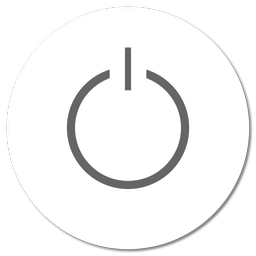
Lock
ابزارها

کیبورد فارسی
ابزارها
برنامههای مشابه

زبان بیاموز
آموزش

All Languages Translator – ترجمهی صوتی از تمام زبانها
ابزارها

Microsoft Translator
ابزارها

Speak & Translate All Language
ابزارها

دیکشنری سخنگو آشیانه
کتابها و مطبوعات

مترجم تصویر (مترجم انلاین مهران)
ابزارها

نهج البلاغه (عربی،فارسی و انگلیسی)
مذهبی

Translate AI - Camera & Voice
ابزارها

دیکشنری فارسی به انگلیسی وبلعکس
کتابها و مطبوعات

Persian to English Translator
آموزش


