
| Install | +100 |
| از 11 رأی | ۳.۱ |
| دستهبندی | Tools |
| حجم | 6 MB |
| آخرین بروزرسانی | 2015 October 22 |

| Install | +100 |
| از 11 رأی | ۳.۱ |
| دستهبندی | Tools |
| حجم | 6 MB |
| آخرین بروزرسانی | 2015 October 22 |
تصاویر برنامه
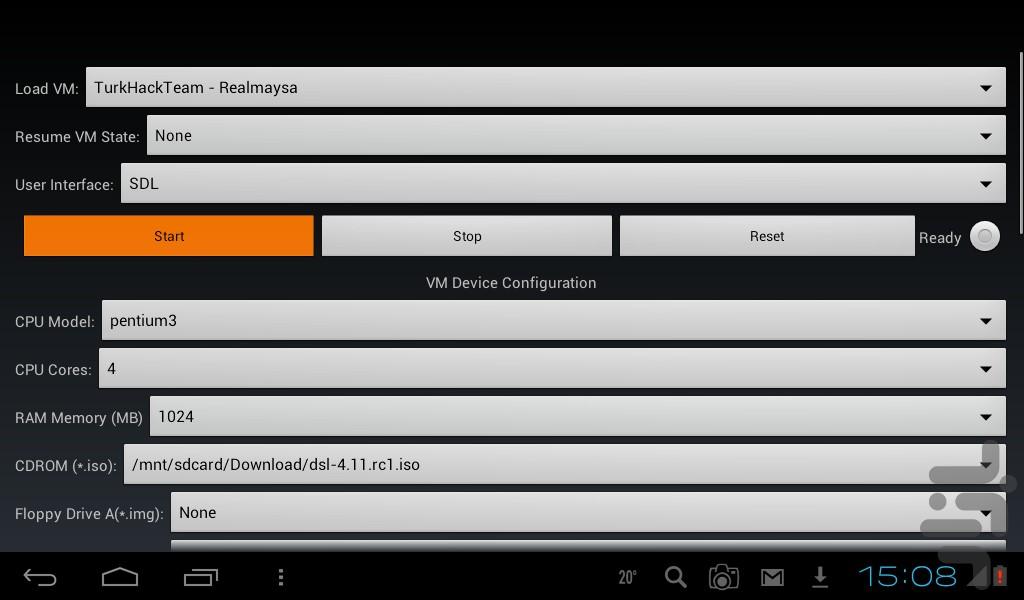




معرفی برنامه
- Support Removable Devices
- Enabled TSC feature for Pentium+
- some compatibility with JB
- Using gcc 4.7 and -O3 and full ARM (no thumb)
- Enable TAP interface (Experimental)
- Alternative orientation
- Switching to EGL1.1 for compatibility
- Keep screen on
- Boot parameters
- relative position for SDL.
- Enabled SMP mode (multi-core emulation).
- Increased RAM Memory to 1GB.
- New SDL User Interface.
- Enabled External Mouse (Bluetooth).
- Sound Emulation for SB16 (only under SDL Interface).
- Keyboard CTRL,ALT keys and removed extra screens for VNC
- copying files inside VM, using sigaltstack instead of gthread
- canceling image selection and enabled ejection of media (CD, Floppy).
- File manager now detects VHD file format as well.
- Some performance enhancements. Fixed issue with optimization for cpu-exec.c and using gcc-4.6 for ARM build this fixes.
- Enabled Multithreaded AIO option for Android 3.0 devices, this should speed up
disk I/O inside the virtual machine.
- memory.h compilation (patch provided by Yair Lifshitz).
- load linker with stdio.h (patch provided by Yair Lifshitz).
- Port for x86 phones (patch provided by Yair Lifshitz).
- booting HDD images, removed TSC features for now
- dlfree for ICS devices, removed optimization (-O3) for gmem.c
- browsing CD ROM and Floppy images while VM is running
- getting status
- Enabled Mouse Double click with "Double tap"
- Enabled Mouse Right click with "2-Finger Long Press"
- Removed resolv.conf, DNS server is now configurable within Limbo UI
- Some minor UI enhancements
- Enabled Graphics Hardware Acceleration for Android 3.0+ devices
- Enabled Large Heap for Better Performance
- resizing VNC screen
- Added global /sdcard/limbo/etc/resolv.conf - Default is Google DNS servers
- Removed n120x network device - wrong device name
- Added missing keyboard mappings - F1-F12, ESC
- Some minor UI enhancements
- Changed optimization for glib compilation (-O3)
- CPU Emulation: i386/x86_64 - (486/PI,PII,PIII,Athlon,Atom n270,Dual Core,Phenom)
- CDROM Emulation: .img raw images read/write/bootable
- Floppy Emulation: .iso images read/bootable
- IDE Hard Disk Emulation: raw, qcow2 images are detected and bootable but unreliable)
- VGA Display Emulation: standard, cirrus, VMWare
- Network Emulation: User/NAT mode
- Peripheral Devices Emulation: Mouse (Touchpad), Keyboard (PS/2,USB)
- VNC External connections (so you can control the VM remotely from a PC).
VNC is unencrypted so make sure you use this option in Private Networks only!
- Save/Load VM Snapshot/State.
- QEMU Monitor
- UI Configurable parameters for device management













![ISO 2 USB [NO ROOT]](https://s.cafebazaar.ir/images/icons/com.mixapplications.iso2usb-5d443cad-0a9c-4678-b3d6-cf7d9c68a0c5_512x512.webp?x-img=v1/resize,h_256,w_256,lossless_false/optimize)



















