- Applications
- Tools
Volume Control - Volume Slider

| Install | +10 |
| From 3 Rates | 5 |
| Category | Tools |
| Size | 18 MB |
| Last Update | 2024 September 5 |

| Install | +10 |
| From 3 Rates | 5 |
| Category | Tools |
| Size | 18 MB |
| Last Update | 2024 September 5 |
View the antivirus scan results
Images

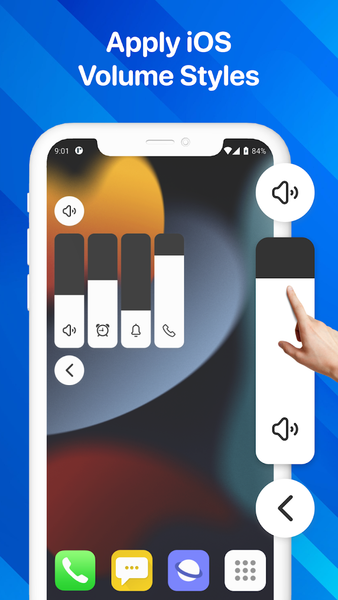






Introduction
More Info
Master Your Device's Sound with Volume Control Styles and Themes!
Take control of your Android device's audio experience with the ultimate customization app. Whether your volume buttons aren't working or you want a stylish new way to manage your sound, our app provides the perfect solution. With Volume Control Styles, you can personalize and enhance your volume panel with different themes.📄 Core Features of Volume Control Styles: 📄
🎛️ Customize your panel with stylish themes using Volume Control Styles;
🎛️ Change your settings without using hardware keys thanks to Sound Buttons Panel Control Themes;
🎛️ Personalize your sound experience with easy-to-use Slider Volume Keys;
🎛️ Adjust multiple things, including ringtone, alarm, media, and notifications;
🎛️ Smooth and quick adjustments with the Audio Control Volume Customizer;
🎛️ Over 50 customizable themes to choose from for your panel;
🎛️ User-friendly interface with smooth animations for effortless control;
🎛️ Control your music, calls, and system sounds in one place.
Personalize Your Audio with Sound Buttons Panel Control Themes!
Take your sound control to the next level with Sound Buttons Panel Control Themes. These innovative themes allow you to transform the look and feel of your sound panel, making it a stylish part of your device.Effortless Adjustments with Slider Volume Keys:
Slider Volume Keys simplify how you manage sound levels on your Android device. Slider Volume Keys provide smooth, precise control. You can even adjust the orientation of your panel, making it more convenient for both right- and left-handed users.
Fully Customizable Audio with Audio Control Volume Customizer:
The Audio Control Volume Customizer gives you complete freedom over your device's sound settings. From ringtones to notifications and even system sounds, you can customize every aspect of your audio experience. The Audio Control Volume Customizer allows you to create a personalized audio environment that suits your needs perfectly.
Unlock a New Level of Volume Control with Volume Control Styles!
With Volume Control Styles, you get more than just functionality—creativity and customization. Whether it's using Sound Buttons Panel Control Themes to change the way your sound panel looks or using Slider Volume Keys to adjust sound with ease, this app offers it all. The Audio Control Volume Customizer ensures that your audio experience is completely tailored to you.This app uses Accessibility services.
The Accessibility Service is required to allow the volume panel to show when you click your volume buttons.
The service is not used for anything else and does not watch or collect data.
On some devices, when granting the Accessibility Service, a popup may show that the app can read text you type, including private information. Volume Styles does not read any of this information and does not monitor the text you type. The volume buttons are the only buttons/keys that the Accessibility Service monitors to show the custom volume panel.
Note:
The app requires permission to run the service in the background.
Some phones kill the background service. Those users need to follow the steps mentioned in the app.
User Reviews
- 3 Rates
5 from 5
5
4
3
2
1

سعید
عالی
Related Applications

Assistive Touch for Android
Tools

Battery Charging Animation
Tools

Rocket Speed Test
Tools

Center Custom: Screen Recorder
Tools

Caller ID: Phone Call Blocker
Tools

Metro Name ID
Tools

Control Center Simple
Tools

App lock - Fingerprint,Applock
Tools

SuperBattery & Charge Monitor
Tools

Volume Booster & Sound Booster
Tools
Users Also Installed

My Folder : Safe Secure Hidden
Education

Leooo - Discover & Binge-watch
Tools

Super Smart TV Launcher LIVE
Tools

iOS Launcher
Personalization

Volume Booster: Sound Booster
Tools

Custom Volume Panel Styles
Personalization

Mobile Secret : Tricks & Info
Tools

True Edge: Notification Buddy
Personalization

Launcher One Ui Home Screen
Personalization

Door Lock Screen
Education
Similar Applications

Voice Changer - Voice Effects
Tools

Duplicate Files Remover App
Tools

myCricket
Tools

Battery Life - Phone & Bluetoo
Tools

Dynamic Notification Bar
Tools

Quick Settings app
Tools

Snake Funny - Short Videos
Tools

Assistant for Android
Tools

Ask AI Plus - Chat with AI
Tools

Wifi Password & Speed Test App
Tools
