- Applications
- Education
Advanced Word training

| Install | +50 |
| From 2 Rates | 5 |
| Category | Education |
| Size | 2 MB |
| Last Update | 2015 September 13 |
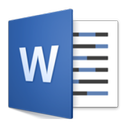
| Install | +50 |
| From 2 Rates | 5 |
| Category | Education |
| Size | 2 MB |
| Last Update | 2015 September 13 |
Images





Introduction
All what you want in your document abide learn at once, Word training in four areas important to complete all sections of the Word and to teach you the most commonly used tabs.
This tutorial is dedicated to all those interested in completing a thesis, paper, correspondence, administrative and routine tasks about typing in Word faced with a problem.
Advanced Word training, with examples in the clear cause education is important. In the fourth part of several training is important to you and we hope that this training is classified as a professional user typed and written in the Word become.
This app focuses on common problems to simplify and ease and expedite the process you can be very useful for arbitrary text, you with training and tips available can take advantage of this application.
List categories First- HOME tab Clipboard memory Font (Font wrapping) Working with paragraphs Packaging style (Style) Editing The second-tab INSERT Working with Pages Create tables Working with Tables Objects and images Working with images Headers and footers Working with texts Working with symbols Section III-DESIGN tab Page design Background pages Settings page Section IV-Training Season Category Index Cheatsheet numbers Half distance Fringe pages































