- Applications
- Tools
Hotspot Control
Images
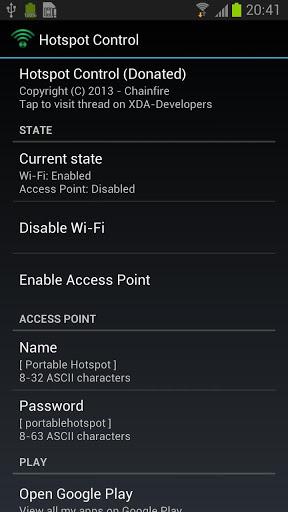
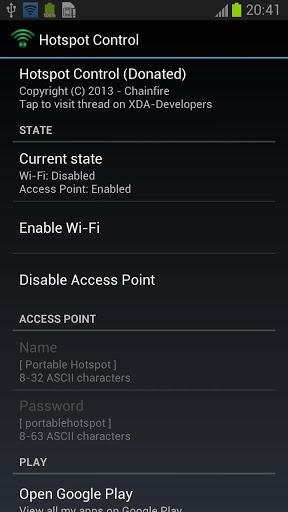
Introduction
Hotspot Control is a tiny app that enables or disables Portable Hotspot functionality of Android. Usually you could just do this in Android settings, but on some devices this option is hidden, or only works if you have a SIM inserted.
Hotspot Control does away with those requirements, assuming that the hotspot functionality itself is actually still present and operational on the device. Rooting is *usually* not required.
THIS IS NOT DESIGNED TO BEAT YOUR CARRIER'S TETHERING PROTECTION, OR LET YOU TETHER FOR FREE - For some people it does (it depends on how that protection is implemented) but this is not what the app was made for. It's no use complaining that it doesn't do this for you. This app is designed to circumvent some issues when setting up a *local* hotspot so your devices can communicate with eachother, *not* with the internet (though that also works on several devices).
You can configure the access point (hotspot) name and password, encryption used is alway WPA2 AES + TKIP, to keep it simple.
On some devices that do not have a cellular data connection capability (like the Nexus 10) the hotspot will not give out IP addresses - the app will auto-detect this situation and fix it, but root is required for that option. Note that without root on these devices, the connected devices can still communicate if you configure their IP addresses manually, but that is something for the advanced user.
I personally need this to create a private network (even without a SIM, and thus without an actual *internet* connection) in the field between a number of my devices. Some genius at Samsung decided that my Note II shouldn't create an access point if no SIM is present - I beg to differ! Maybe someone else has use for this as well.
For discussion and questions, see the thread on XDA: http://forum.xda-developers.com/showthread.php?t=2230848

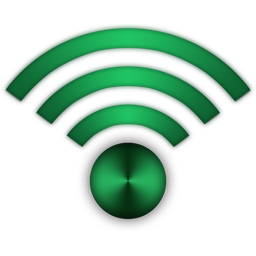
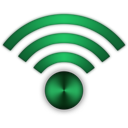




![ISO 2 USB [NO ROOT]](https://s.cafebazaar.ir/images/icons/com.mixapplications.iso2usb-5d443cad-0a9c-4678-b3d6-cf7d9c68a0c5_512x512.webp?x-img=v1/resize,h_256,w_256,lossless_false/optimize)
























