- Applications
- Tools
Smart File Manager & Explorer
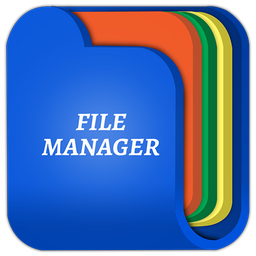
| Install | +500 |
| From 5 Rates | 3.8 |
| Category | Tools |
| Size | 24 MB |
| Last Update | 2022 August 8 |

| Install | +500 |
| From 5 Rates | 3.8 |
| Category | Tools |
| Size | 24 MB |
| Last Update | 2022 August 8 |
Images
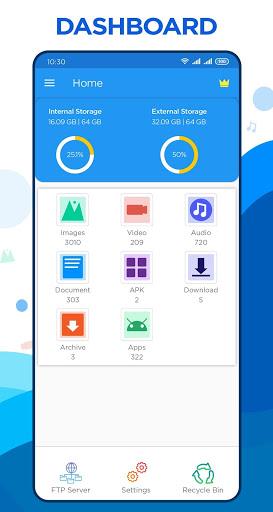
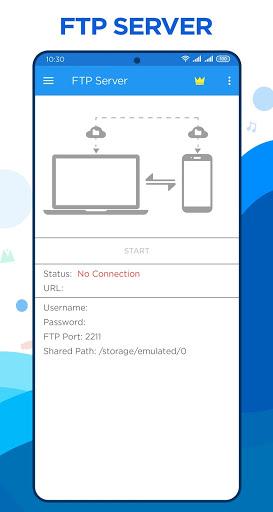













Introduction
Smart File Manager (File Browser) is the simplest, free and a better file explorer app to manage files like images and other media. This is a fully featured smart file manager with the best features that a user can ever need. All the essential features that a file manager should have, are embedded in the latest smart file manager. Making it one of the best file managing/ SD card manager apps out there. It is better, faster and static when compared to any other smart file manager or file explorer app. Apart from the ability to manage files in almost every location, it also gives you many customization options, such as themes, and color schemes.
* FEATURES *
File Management
Smart File Manager provides all file management operations including create file or folder, copy files, share files, etc. To manage files in internal storage, SD Card.
Smart File Manager (File Explorer) helps you handle all your files whether they are stored in your device's memory or on SD card. File Explorer (SD card Manager) allows you to copy, move, rename, delete or share files to and from any of your storages.
Recycle Bin
Deleted your important files by mistake? No worries. We have this recycle bin through which you can recover all your deleted files with just one tap in this file explorer app.
Hidden Cabinet
You can hide your files, images, videos with the help of this hidden folder available in our simple and smart file manager. This file explorer can keep all the files safe and secure with password protection.
Quick Access
This Smart File Manager allows you to easily access your last viewed files within the file manager.
FTP Server
In this file explorer app, you can access your android device storage from a PC and manage all your files through File Transfer Protocol (FTP) in this File Browser App.
Recent Files
View the files you recently visited or worked on in your android device.
SMB (Samba) Connection
Manage files within your LAN (Local Area Network) or SMB connection. The smart file manager allows the user to connect your mobile directly with your laptop or PC without any physical connection. This allows the user to access the data in the laptop or PC from the phone itself. This feature of the smart file explorer makes it a better choice when it comes to the category of free file managers.
Compress Files
This feature allows the user to compress the size of any file by converting it into a zip extension.
App Manager
Easily manage all your apps whether you want to uninstall or backup everything you can manage with this file explorer.
Theme
The file manager/ file browser app provides a light and dark-colored in-app background. Also, users can change primary colors, accent colors, and color of status and navigation bar.
We’re always trying our best in delivering a better user experience. If you have any queries or suggestions, you can write to us at apps@cvinfotech.com. We’d love to hear from you!



Related Applications
Users Also Installed










Similar Applications




















