- Applications
- ابزارها
یادم بیار!

| نصب | +۲ هزار |
| From ۱۱ Rates | 4.6 |
| Category | ابزارها |
| Size | ۳ مگابایت |
| Last Update | ۸ مهر ۱۳۹۹ |
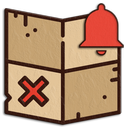
| نصب | +۲ هزار |
| From ۱۱ Rates | 4.6 |
| Category | ابزارها |
| Size | ۳ مگابایت |
| Last Update | ۸ مهر ۱۳۹۹ |
Images




Introduction
این برنامه برای اجرا به Google Play Services نیاز دارد.
تا حالا شده به خودت بگی یادم باشه فلان جا رفتم، فلان کار رو انجام بدم؟ ولی بعدش یادت بره؟ با این برنامه دیگه یادت نمیره!
1. مکانی که میخواهید در آنجا یادآوری به شما انجام شود را از روی نقشه انتخاب کنید. (برای نمایش نقشه گوگل به اینترنت متصل باشید) و نامی برای آن در نظر بگیرید.
{ اگر از مکان انتخاب شده تان زیاد استفاده میکنید (مثل خانه، محل کار و ...) میتوانید آن را به لیست مکانهای مورد علاقه تان اضافه کنید. }
2. متنی که برای یادآوری میخواهید به شما نمایش داده شود را وارد کنید.
3. Location دستگاه خود را روشن گذاشته و سرویس یادآور را روشن نمایید
حالا هر زمانی که به مکان مورد نظر بروید، سرویس یادآور به شما یادآوری میکند که کارتان را انجام دهید!
توجه کنید که برای عمل کردن سرویس نیازی به اینترنت نیست و شما فقط برای دیدن نقشه ی گوگل و نمایش تبلیغات به اینترنت نیاز دارید.
در صورتی که Location دستگاه را خاموش کنید، سرویس یادآور نیز خاموش خواهد شد.
این برنامه رایگان است و شما فقط برای افزودن یادآوری جدید یک تبلیغ را میبایست مشاهده نمایید.



برنامههای مرتبط
دیگران نصب کردهاند





























