- Applications
- Tools
Math Hub + (Scientific Calculator)

| Install | +100 |
| From 12 Rates | 5 |
| Category | Tools |
| Size | 15 MB |
| Last Update | 2020 December 27 |
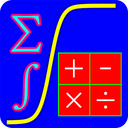
| Install | +100 |
| From 12 Rates | 5 |
| Category | Tools |
| Size | 15 MB |
| Last Update | 2020 December 27 |
View the antivirus scan results
Images










Introduction
More Info
Math Hub Calculator contains a powerful compiler that has very high accuracy and speeds as well as that is very simple to use and convenient. Hundreds of operator and function make this application to most unrivaled, useful, and viable tools for everyone from those looking for the basic calculation to more advanced users such as scientific computation, researchers, engineers, math students, and teachers.
Math Hub has tried to provide everything you need including user manual, online support, tutorials, etc.
Math Hub Calculator is like an encyclopedia and it placed in itself the huge abilities, capabilities, and facilities.
Basic Calculations:
- power, root, absolute, factorial, floor, exponential
- common logarithm, natural logarithm, and logarithm base n
- trigonometric functions (sin, cos, tan) and the inverse of them
- hyperbolic functions (hyperbolic sine, hyperbolic cosine, hyperbolic tangent) and the inverse of them
- division reminder, division quotient, and etc.
Advanced Calculations:
- summation (∑F(xᵢ))
- permutation and combination
- integral calculation
- average and variance
- integer and fraction part
- first and second derivative (next version)
- regression (next version), and etc.
Complex Calculations:
- the complex calculation in two Cartesian and Polar coordinates
- usage of all operators and most functions for complex calculations
- changing coordination from Polar to Cartesian and conversely
- calculation of conjugate, absolute, and argument of complex numbers
- and etc.
2D Graph Drawing:
- plotting the function on the multi-touch screen with capabilities like zoom, scroll, etc.
- the plotted graph can be saved as a jpg image (soon)
In Other Base Calculations:
- changing the base of integer and float numbers
- calculation and compiling each expression in your defined base
Equations Solving:
- the numeric solution of nonlinear equations
- the numeric solution of integral equations
- the numeric solution of first and second-order ordinary differential equations
- the algebraic solution of linear equations, and etc.
Other Facilities:
- High Accuracy in the calculation (at least 0.00000000000000001)
- last answer key (ANS) and 100 last execution
- usage of extreme long number as well as an extremely small digit after the floating-point
- showing the answer in other bases
- usage of tens of scientific constant value like Π, e, Nᵢ, etc.
- simple and friendly user interface and Dark Mode (Night Mode)
- usage of 3 most angle units (Degree, Radian, and Gradient)
- usage of 3 important and useful Undo, Redo and History
- initialization, evaluation, and usage of tens of functions and variables
- No advertising
User Reviews
- 12 Rates
5 from 5
5
4
3
2
1

رضا
من خودم مهندسم ماشین حساب های زیادی استفاده کردم و هیچ کدوم ب پای این نمیرسه حتما نصب کنید

رضا محمدی
به جرات میتونم بگم بهترین ماشین حسابی بوده که تا الان دیدم. طراحیه عالی و سهولت در اجرا

alireza
عالی و کاربردی هر دانشجویی باید این نرم افزارو تو گوشیش داشته باشه به نظرم
Related Applications

black list for call and sms
Tools

آنتی جاسوس(ضدهک و مدیریت برنامه ها)
Tools

xDownloader Lite | IDM for Android
Tools

Rubika Learning Base
Tools

Filemail - Send Large Files
Tools

Net Speed
Tools

Expert Dic
Tools

Periodic Table
Tools

Graphing Calculator - Algeo
Tools

Physics Toolbox Sensor Suite
Tools




















