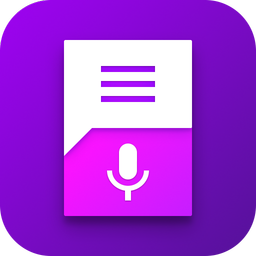| نصب | +۱۰۰ |
| از ۰ رأی | ۰ |
| دستهبندی | ابزارها |
| حجم | ۲۴۴ کیلوبایت |
| آخرین بروزرسانی | ۲۱ مهر ۱۴۰۲ |

| نصب | +۱۰۰ |
| از ۰ رأی | ۰ |
| دستهبندی | ابزارها |
| حجم | ۲۴۴ کیلوبایت |
| آخرین بروزرسانی | ۲۱ مهر ۱۴۰۲ |
تصاویر برنامه
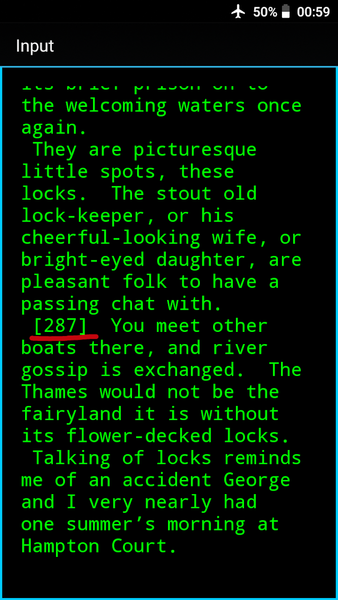
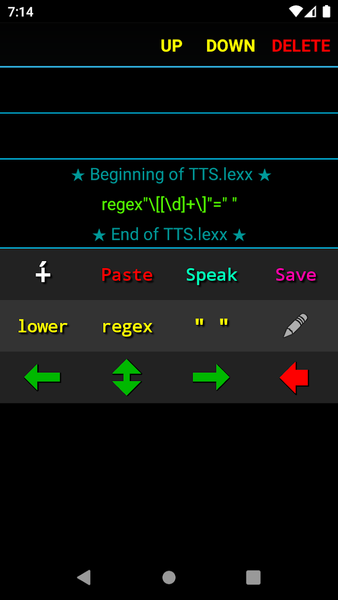





معرفی برنامه
TTSLexx is an application that allows you to create and use a custom dictionary for Speech Services by Google.
It is most useful for languages with stress mark such as Russian, but can also help improve reading in other languages.
At least by making it easier to use "network" (online) voices.
Read more on the app site https://sites.google.com/view/netttsengine/main/ttslexx
Supported languages: Bangla, Chinese, English, French, German, Gujarati, Hindi, Indonesian, Italian, Japanese, Kannada, Korean, Malayalam, Marathi, Portuguese, Russian, Spanish, Tamil, Telugu, Thai, Turkish, Ukrainian, Urdu, Vietnamese.
It is a “quasi-TTS”, add-on on top of Google TTS, which changes the text according to your dictionary when transferring text from book reading applications to Google's text-to-speech service.
*********IMPORTANT WARNING**********
TTSLexx is not recommended for use with critical applications, such as TalkBack.
The possibility of TTSLexx work is totally dependent on Speech Services by Google.
TTSLexx does not support output to an audio file.
******************************************
Some of the features of TTSLexx:
- Built-in editor that creates a TTS.lexx dictionary in the app's internal storage. (It can be accessed using:
- notification
- the Share function, which is available in almost all readers
- FastSet (https://play.google.com/store/apps/details?id=sia.netttsengine.fastset).
In the editor, with a swipe left and right, you can see what TTSLexx is receiving from the reader app and what, after processing, is passed to Google TTS.
TTSLexx picks up all dictionary changes "on the fly".
The dictionary can be imported and exported to create a backup. (This is especially necessary before updating or reinstalling the app.)
- Selecting and remembering a voice to read, independent of the default Google voice.
- Removing dots at the end of sentences to avoid reading abbreviations (which are often not abbreviations).
- Additional text processing for the Russian language (cleaning, some standardization, replacing e with ё in unambiguous cases, etc. for the correct use of the dictionary).
- Support for "network" voices with the ability to use a separate NET.lexx dictionary for them. ("Network" voices require a quality Internet connection, in return reducing the number of errors in pronunciation by several times.
Keep in mind, however, that Speech Services by Google often makes the decision to use network voices or their "local" variants by themselves. In "Airplane mode" , even with WiFi enabled, the "network" voices did not work.)
The dictionary uses three types of entries:
1) Regular expressions.
regex"\[[\d]+\]"=" "
Link numbers [xxx] will not be voiced.
2) Direct replacement of words and expressions, reading abbreviations.
" IMHO "=" In my humble opinion "
Quotation marks are required. Spaces are very important.
For the Russian language, the reading of homographs is corrected for neighboring words, their endings, prepositions, etc.
" в лесу "=" в лесу́ "
" по лесу "=" по ле́су "
3) Replacing single words with words with the correct accent. The most voluminous part for the Russian language. Other languages do not use this. To improve performance words are only in lower case, there should be no quotation marks.
йогурт=йо́гурт
Unfortunately, accents alone can't fix everything. You have to change some letters to others and add new ones (e to и, e to o, etc. Ъ generally has a magical effect on Google Speech Synthesis).
шёпотом=шо́патам
отсекаем=отъсека́ем
Google's speech synthesis is constantly improving. However, even if he pronounces all the existing words correctly, writers, especially those working in the fantasy genre, will come up with new ones.
برنامههای مرتبط
دیگران نصب کردهاند










برنامههای مشابه